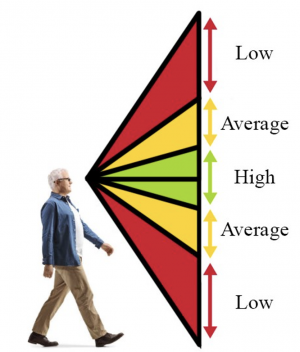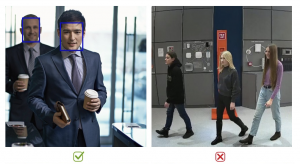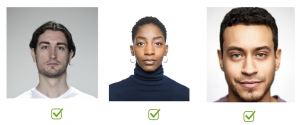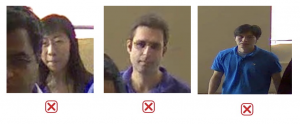Difference between revisions of "Face recognition camera installation and configuration"
(Created page with " === 1. Camera selection === {| class="wikitable" |Lens Type |Varifocal |- |Image Resolution |4 MP or higher |- |Matrix Size |Not less than 1/3′′ |- |Shutter Speed |No more than 1/100 sec. (for example, a shutter speed of 1/25 sec may cause blurring of moving people) |- |Frame Rate |25 |} === 2. Camera installation recommendations === {| class="wikitable" |Area Color |Tilt Angle |Recognition Quality |- |Red |50⁰+ |Low |- |Yellow |15⁰ - 45⁰′ |Av...") |
|||
| (2 intermediate revisions by the same user not shown) | |||
| Line 1: | Line 1: | ||
=== | === Camera selection === | ||
{| class="wikitable" | {| class="wikitable" | ||
|Lens Type | |Lens Type | ||
| Line 18: | Line 18: | ||
|} | |} | ||
=== | === Camera installation recommendations === | ||
{| class="wikitable" | {| class="wikitable" | ||
|Area Color | |Area Color | ||
| Line 36: | Line 36: | ||
|High | |High | ||
|} | |} | ||
[[File:Camera angle.png| | [[File:Camera angle.png|thumb|none]] | ||
Optimal distance between the face and the camera is 3-5 meters | |||
=== Lighting Requirements === | |||
Lighting is an important aspect of installing cameras for face recognition. It is recommended to provide even lighting (150 lux or more) for faces in the detection area. Proper attention needs to be paid to the background. In fact, the best recognition results are obtained against light and smooth walls or floors. | |||
=== | === Camera view examples === | ||
For optimal face recognition results, it is recommended to install the camera at the same height as the person approaching, ensuring clear and unobstructed views. Additionally, consider using cameras with high resolution (2 MP – 4 MP) to accurately identify individuals. To further enhance accuracy, ensure proper lighting conditions and minimal background noise to improve the overall quality of captured images. | For optimal face recognition results, it is recommended to install the camera at the same height as the person approaching, ensuring clear and unobstructed views. Additionally, consider using cameras with high resolution (2 MP – 4 MP) to accurately identify individuals. To further enhance accuracy, ensure proper lighting conditions and minimal background noise to improve the overall quality of captured images. | ||
[[File:Examples.png| | [[File:Examples.png|thumb|none]] | ||
=== | === Suggestions for adding the photo to lists === | ||
The face should occupy 50-80% of the overall photo dimensions. | The face should occupy 50-80% of the overall photo dimensions. | ||
The selected photo has a minimum resolution of 450x450 pixels in both width and height. | The selected photo has a minimum resolution of 450x450 pixels in both width and height. | ||
[[File:Example 2.png| | [[File:Example 2.png|thumb|none]] | ||
[[File:Example.png| | [[File:Example.png|thumb|none]] | ||
Latest revision as of 10:53, 20 June 2024
Camera selection
| Lens Type | Varifocal |
| Image Resolution | 4 MP or higher |
| Matrix Size | Not less than 1/3′′ |
| Shutter Speed | No more than 1/100 sec. (for example, a shutter speed of 1/25 sec may cause blurring of moving people) |
| Frame Rate | 25 |
Camera installation recommendations
| Area Color | Tilt Angle | Recognition Quality |
| Red | 50⁰+ | Low |
| Yellow | 15⁰ - 45⁰′ | Average |
| Green | 0⁰ - 15⁰ | High |
Optimal distance between the face and the camera is 3-5 meters
Lighting Requirements
Lighting is an important aspect of installing cameras for face recognition. It is recommended to provide even lighting (150 lux or more) for faces in the detection area. Proper attention needs to be paid to the background. In fact, the best recognition results are obtained against light and smooth walls or floors.
Camera view examples
For optimal face recognition results, it is recommended to install the camera at the same height as the person approaching, ensuring clear and unobstructed views. Additionally, consider using cameras with high resolution (2 MP – 4 MP) to accurately identify individuals. To further enhance accuracy, ensure proper lighting conditions and minimal background noise to improve the overall quality of captured images.
Suggestions for adding the photo to lists
The face should occupy 50-80% of the overall photo dimensions.
The selected photo has a minimum resolution of 450x450 pixels in both width and height.